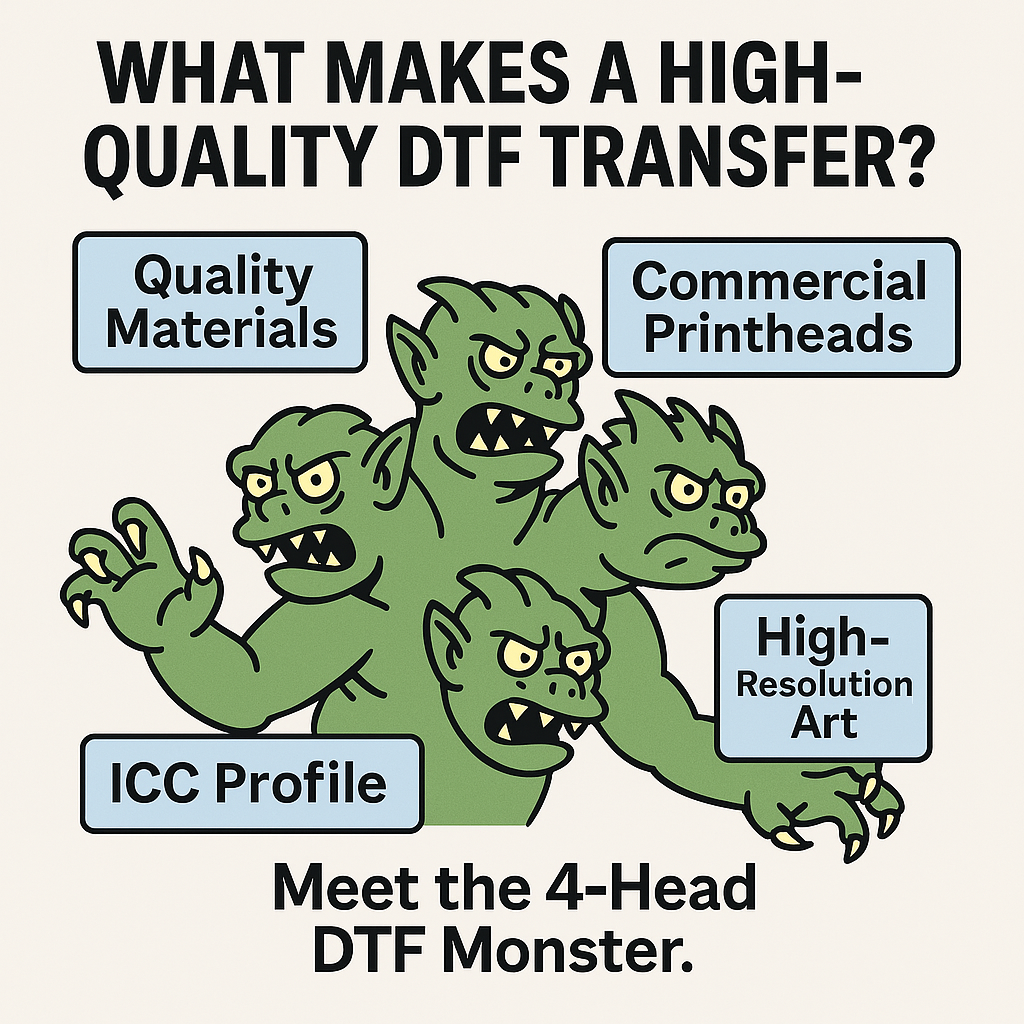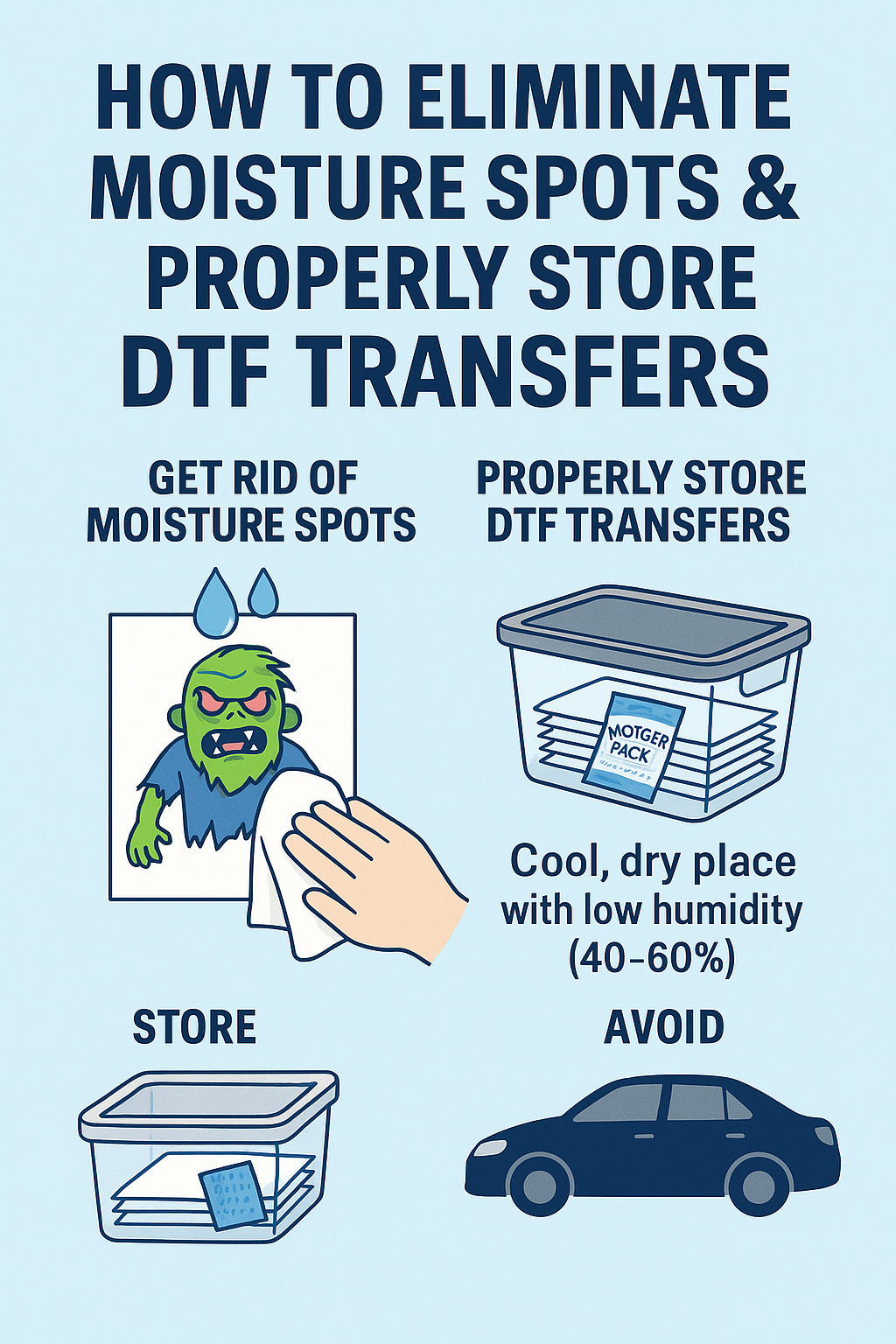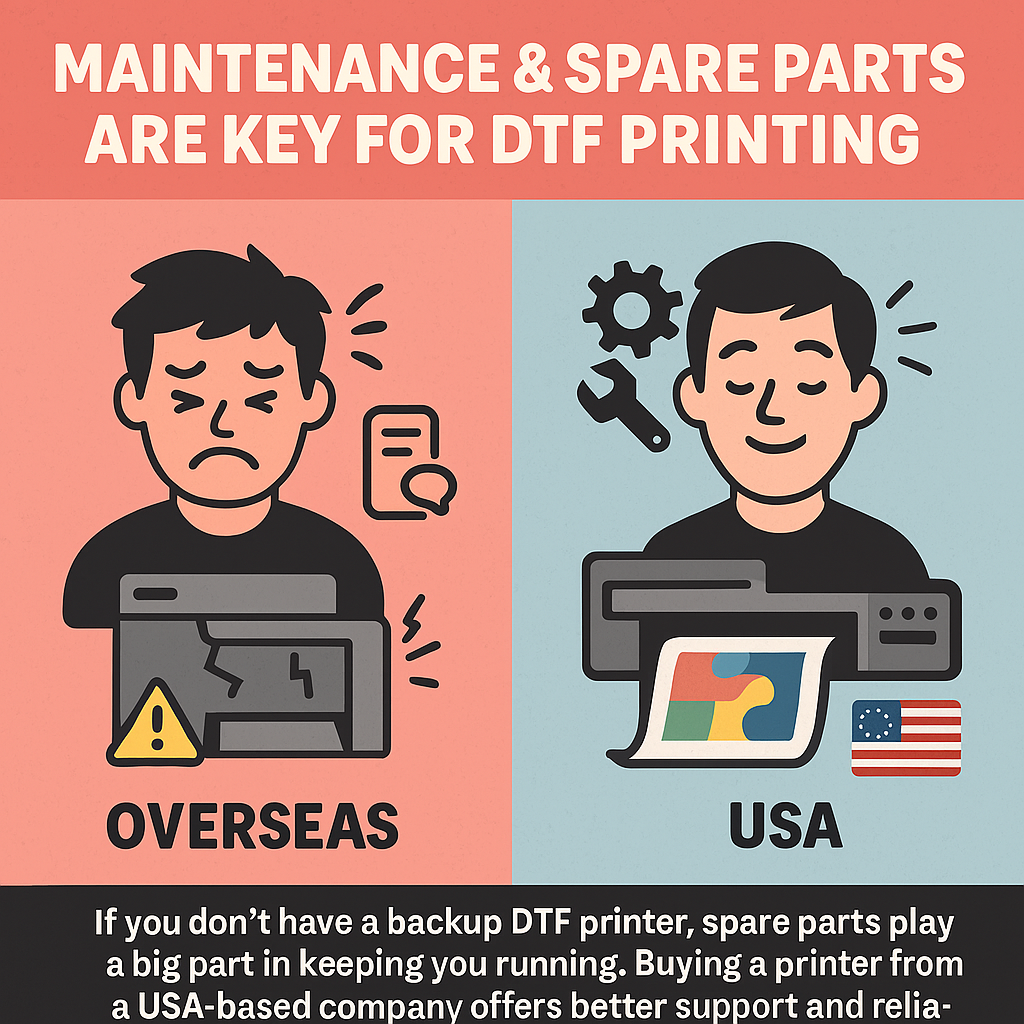What Makes a High-Quality DTF Transfer? Meet the 4-Head DTF Monster.
If you're in the DTF game—or looking to get started—you’ve probably heard a lot about “quality.” But what exactly makes one DTF transfer pop with vibrant clarity while another looks dull, cracks, or peels?
Let’s break down the four pillars that make up a perfect DTF transfer—what we like to call the 4-Head DTF Monster 🧟♂️💥
1. 🧪 High-Quality Materials
The foundation of a vibrant, long-lasting DTF print starts with premium materials:
-
High-Density DTF Ink – Rich, thick pigment is key to color saturation. Thin, low-quality inks result in faded, weak prints.
-
Premium DTF Film – A smooth, coated film ensures ink adheres cleanly without bleeding.
-
Quality Hot-Melt Adhesive Powder – Good powder makes or breaks a print’s stretch, wash resistance, and feel. Choose powders that melt clean and stick strong.
When these materials work in harmony, you get a transfer that holds color, resists cracking, and looks professional.
2. 🎛️ ICC Profiles That Match Your Ink
Even the best ink won’t perform at its peak if it isn’t paired with the right ICC color profile in your RIP software.
-
Your RIP program (like CadLink or Flexi) needs to “understand” how to manage color for your specific ink set.
-
Without the correct profile, you risk inaccurate colors, banding, or over-inking.
Pro Tip: Always ask your supplier for ICC profiles that match their ink.
3. 🖨️ Commercial-Grade Printheads Matter
Not all DTF printers are created equal.
-
Low-end hobby machines can’t compare to the precision and durability of commercial-grade Epson i3200 printheads.
-
These heads fire more ink droplets with sharper accuracy, giving you better clarity, vibrancy, and durability.
-
They also last longer, meaning less downtime and more output.
If you want professional results, use professional equipment.
4. 🖼️ The Right Artwork File
Even with the best hardware and materials, you need quality input to get quality output.
-
Artwork should be at least 300 DPI (dots per inch).
-
Use transparent PNG files for clean cuts.
-
Make sure the colors and dimensions are correct before submitting your design.
Blurry, pixelated, or low-res files will print exactly that way—blurry.
💪 Build the 4-Head DTF Monster
When you combine:
-
✅ Premium Materials
-
✅ Matched ICC Profiles
-
✅ Commercial Printheads (Epson i3200 FTW)
-
✅ High-Resolution Art Files
You unleash the ultimate DTF transfer—what we call “The 4-Head DTF Monster.”
Powerful. Durable. Vibrant. Wash-safe. And made to wow your customers.
Need the right supplies to build your own DTF Monster?
🛒 Shop our curated collection of inks, film, powder, and equipment to start producing high-quality transfers today.